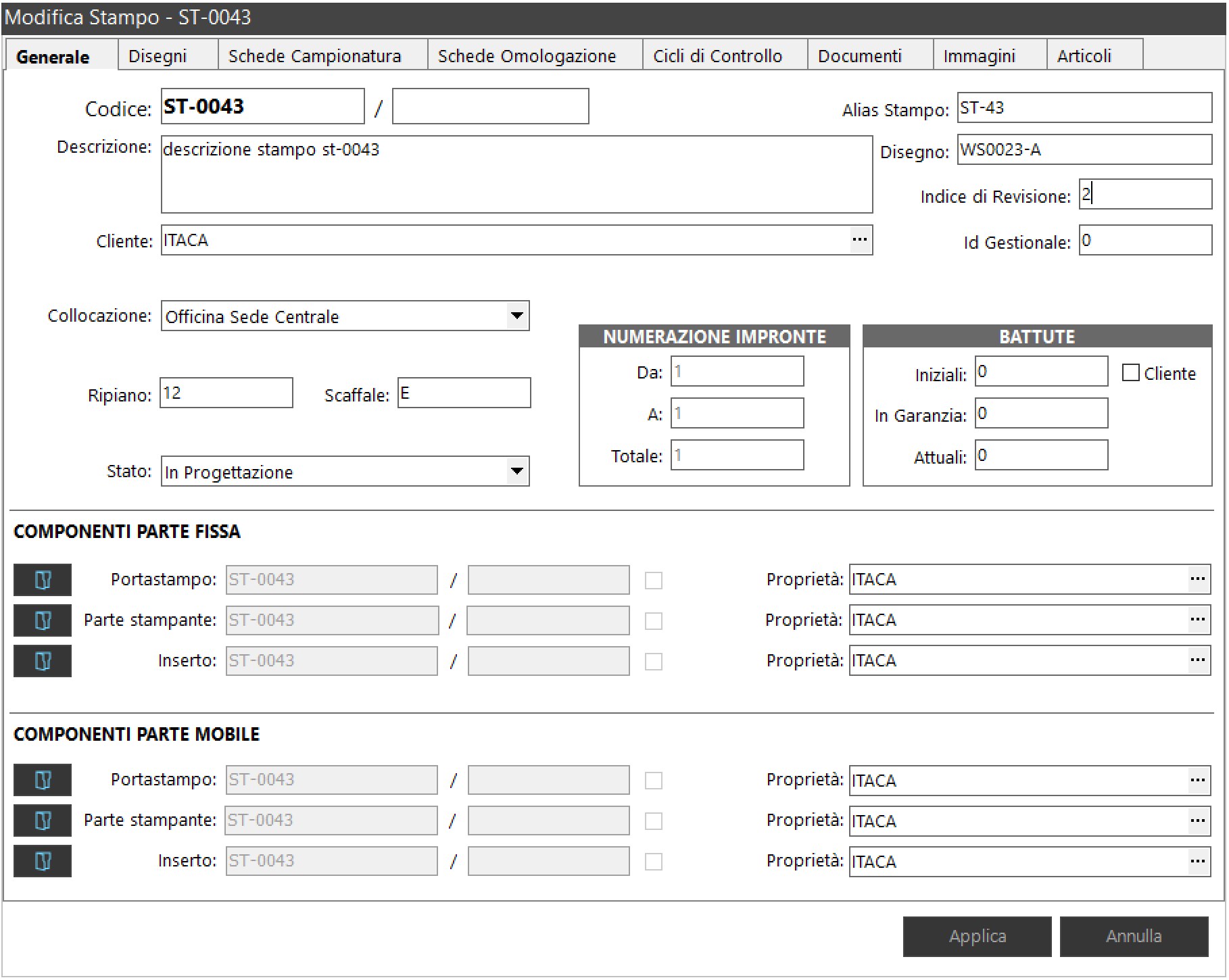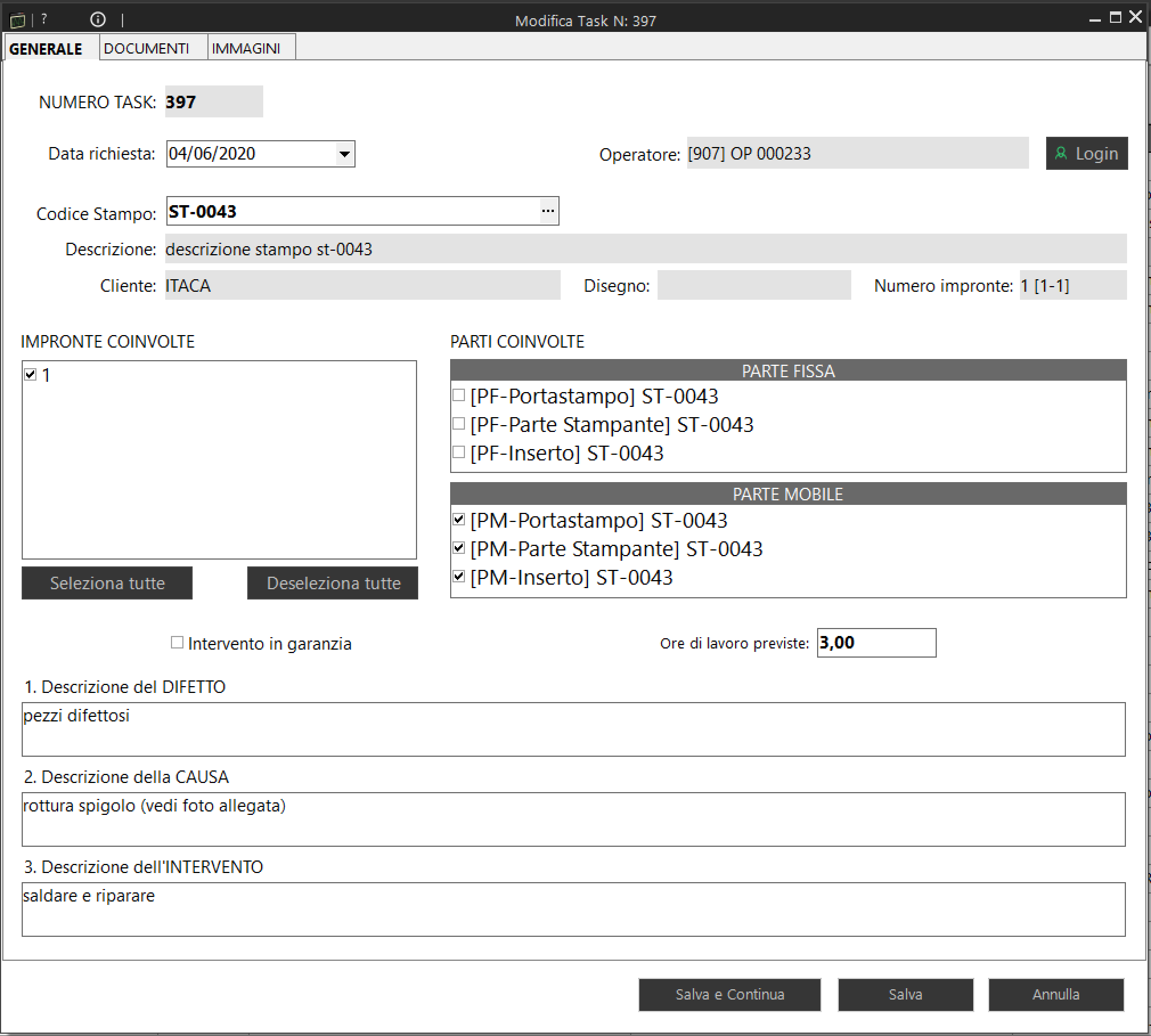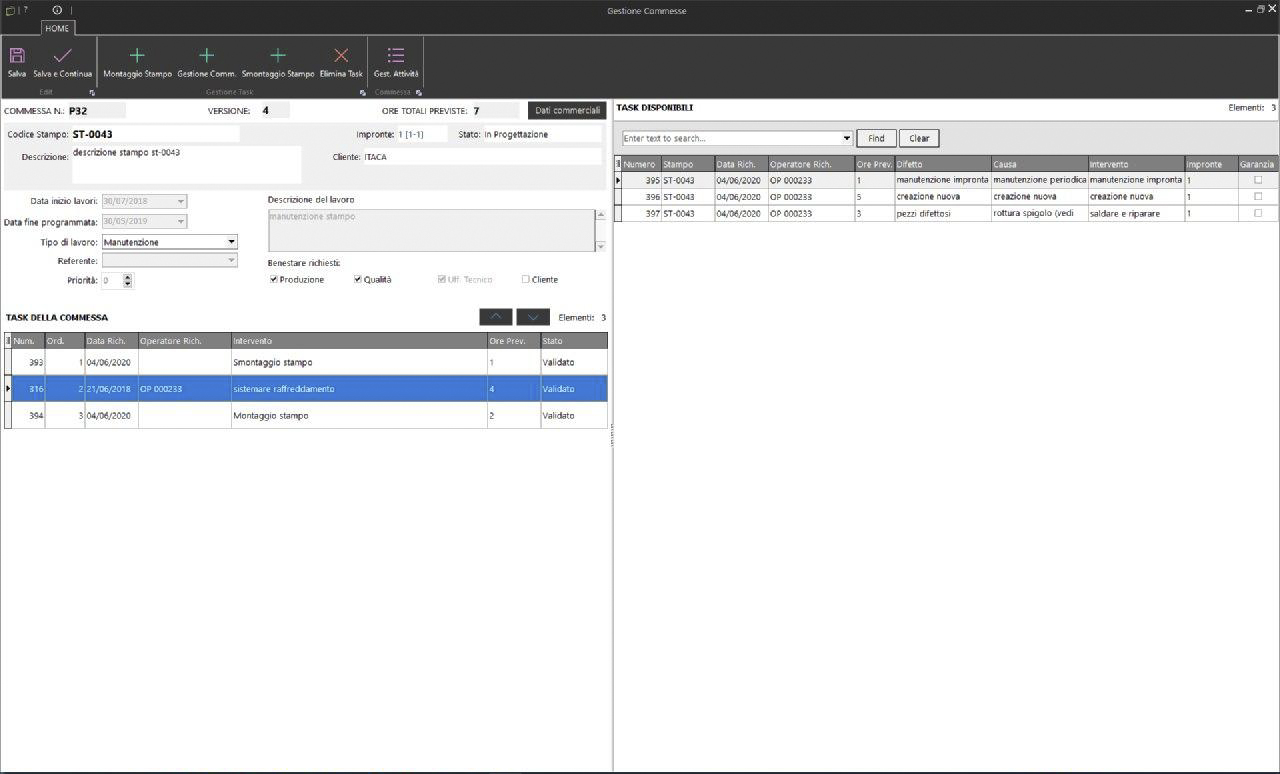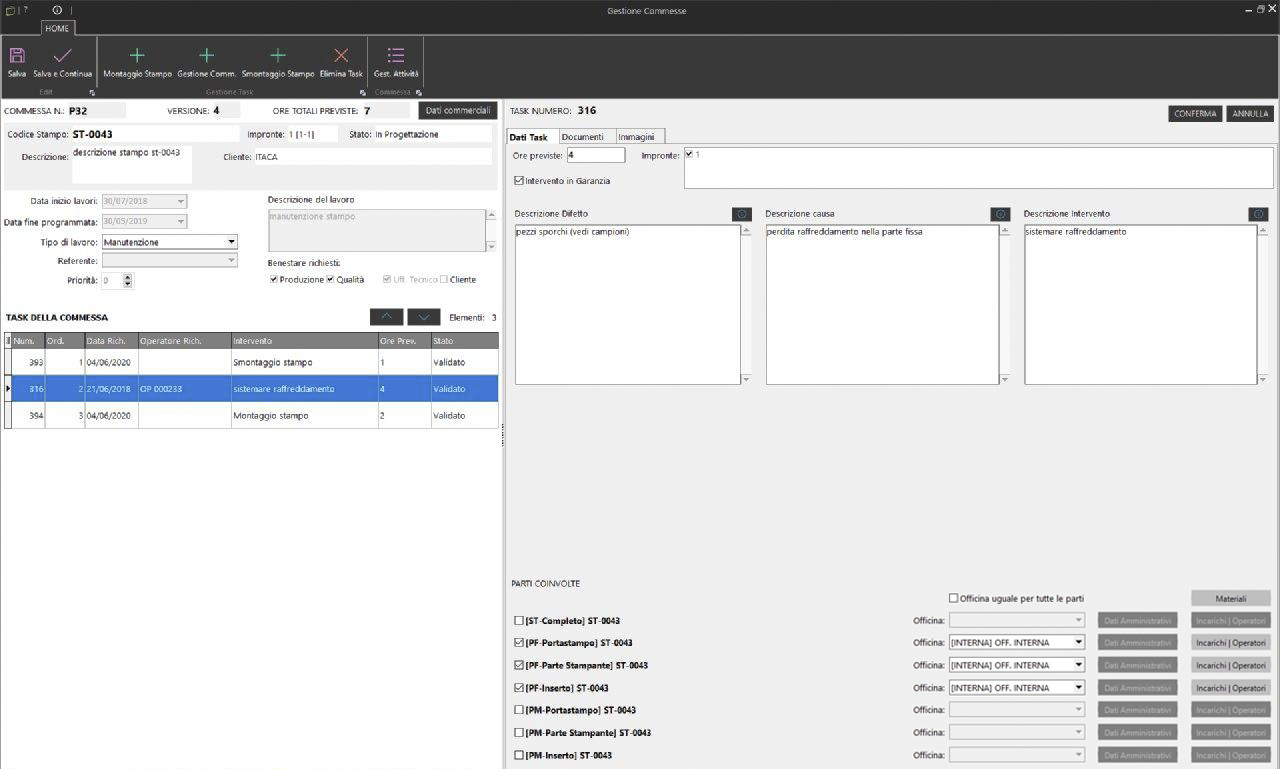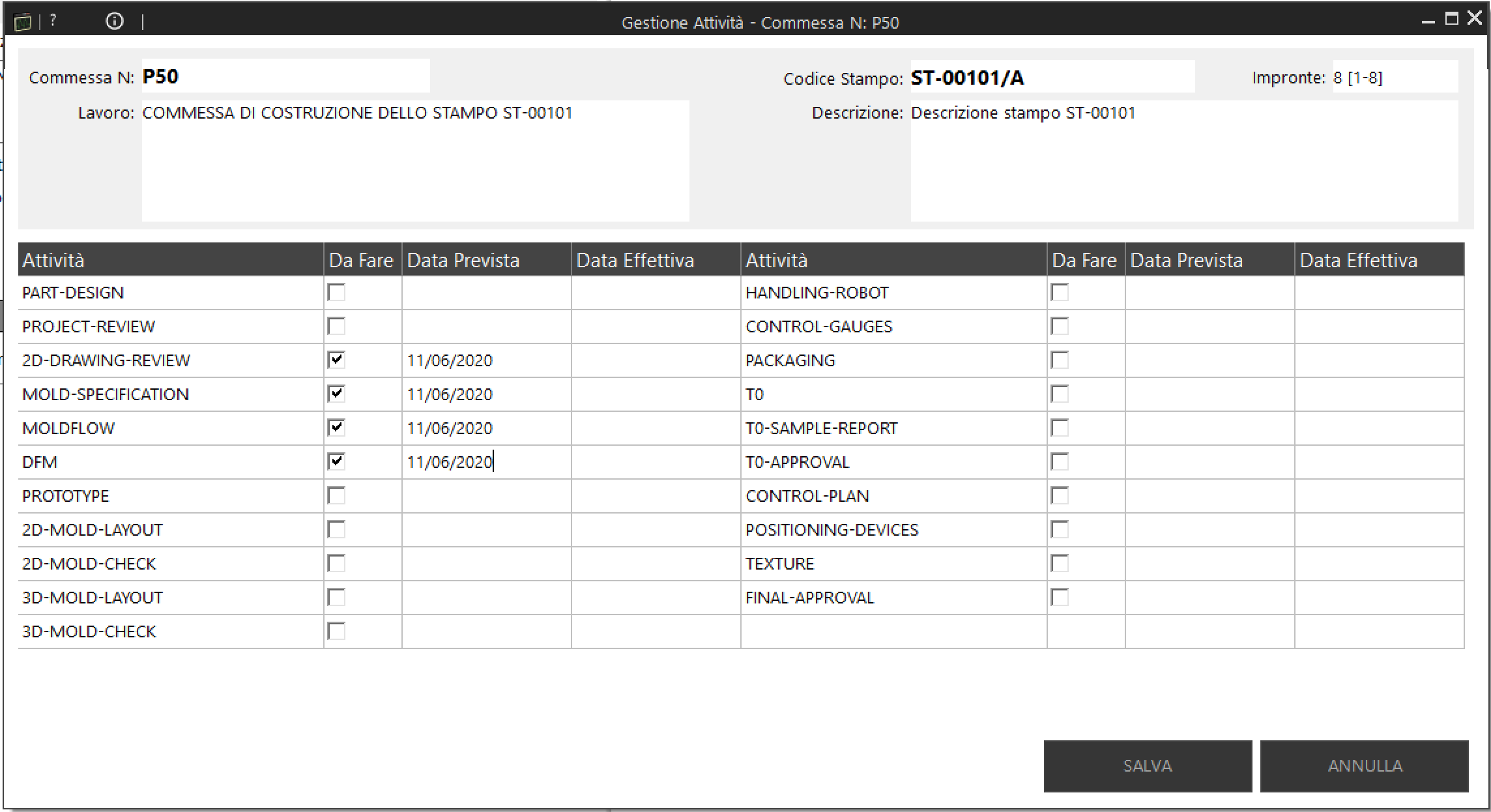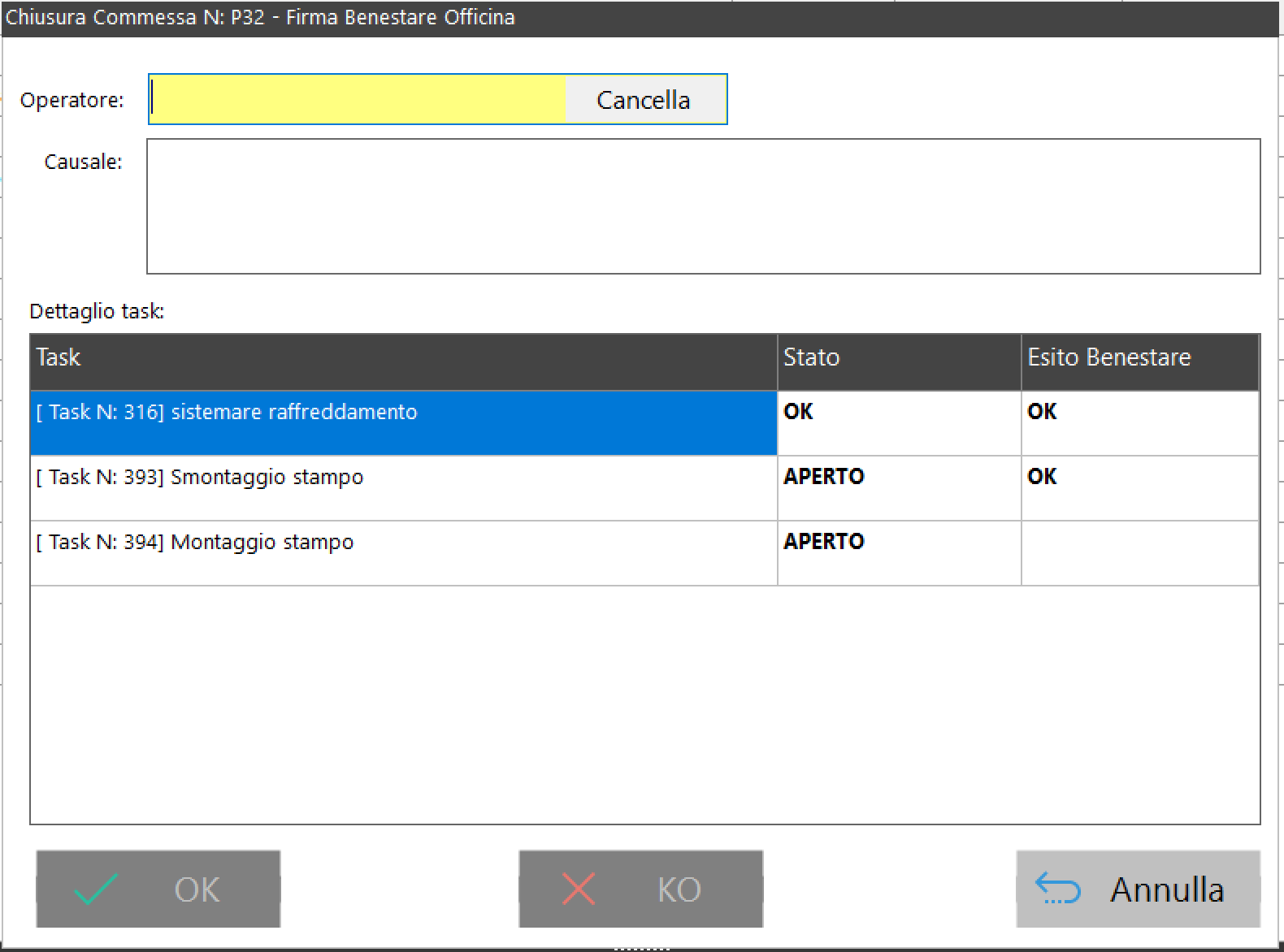Workshop Module "Officina Xe"
Thanks to Officina XE it is possible to manage every phase of the life of the equipment, from design to production, up to scheduled maintenance activities and operational states.
Each part of the equipment (fixed part, mobile part, figures), can be managed independently with specific code for each part.
The module is provided with an equipment database, in which for each one there is a card with all the technical information (measurements, weight, accessories, compatible machine list, physical position of the parts, etc.) and documents (drawings, images, etc.), as well as one or more parameter sheets relating to the tests carried out on the machine and a list of information regarding the various interventions carried out on the same. All with the aim of documenting the history of the equipment in as much detail as possible.
Furthermore, it is completely integrated with the MES system, each modification of the equipment is reported in real time to the production management module.
Officina XE also makes other personal data available, including: users, operators, workshops (both internal and external) and suppliers.
The central focus of the system is the work to be done, called tasks.
In fact, the system offers the possibility to authorized operators to enter reports of anomalies, malfunctions or work to be performed, which will populate a list of tasks from which the workshop can draw to create activity plans to be carried out.
In each task, the operator can give detailed information on any problem, on the parts where it will be necessary to act, on the required time for the intervention, it is possible attach images and documents; all to give the workshop the opportunity to have a complete and detailed description of the intervention to be performed.
The system allows the generation of job orders, aggregating one or more jobs and assigning them to the respective internal or external resources; finally, for each job, the user can define the priorities and the sequence of the individual tasks that make it up.
Each order has its own state of progress and operators can update the tasks entrusted to them, in terms of hours of work carried out and any notes or particularities found during processing.
The system generates a parts database, for each of which you can specify a location, thus allowing you to keep track of the positions of all components.
The system allows you to enter a job for the individual parts to be developed.
With this activity you can create a statistic and track which parts have undergone maintenance or repairs. The system is able to alert the production unavailability of the mold/whole equipment that uses a component that is undergoing maintenance.
The system allows you to create work orders, aggregating multiple jobs, assigning a contact person, a priority and an expected date of completion of the work, all simply by "dragging" the tasks into the order.
The tasks are automatically filtered according to the equipment and can be validated and modified during the insertion phase.
Furthermore, each task can be assigned to one or more resources, internal or external, and it is possible to keep track of any invoices for the purchase of materials associated with the work.
This makes it possible to further simplify the creation of work orders and also to keep track of ancillary maintenance activities.
The system allows you to define "special" orders, for example the creation of a new equipment, characterized by a pre-established list of activities to be carried out and to keep track of.
Each work carried out often corresponds to a phase of testing and approval by different figures, such as the quality control department, production or a customer.
The Officina XE module allows, based on the type of work and the role of the applicants for the various tasks, to automatically generate approvals at the end of the job order.
The approvals can be provided at different times by the various figures in charge and the system will keep track of them to determine the success of each intervention or the need to intervene again if the approval is denied.
mail: info@itacasw.it
Phone: +39 0734.445279
Do you want to request more information or book a free demo?